Some of you may experience a failure when installing KB2487367. This is a security update to protect your Windows-based system which run Microsoft .NET Framework. This update available for Windows Server 2003, Windows 7, Windows XP, Windows Vista, Windows Server 2008 x86. Here's how to successfully install KB2487367 on your Windows PC.
Go to Control Panel -> Add Remove Programs ->Microsoft .NET Framework 4.0 -> Change/Remove -> Repair. After you repaired, you had to restart your machine. Once your computer restarted, please try to install the KB 2487367 again. Hope it helps. Share to other please :)
Update (Sep, 23 2011)
Some of you may receive Windows Update error code "0x643" and Windows Installer error code "1603". These error codes related to the inconsistency on the MSI database state or corruption in the .NET Framework installation.
To resolve the errors above, follow these steps:
Step 1, use Microsoft Fix It to fix MSI software update. The link I gave was Microsoft's link. Just download it and run on your Windows. If this step doesn't work, you will have to use step 2.
Step 2, Repair the .Net Framework using .NET Framework Cleanup Tool to uninstall all .Net components (Choose the dotnetfx_cleanup_tool which modified on Aug. 16, 2011), restart your computer, and finally you have to reinstall them (All .Net you need).
Download .Net Framework 1.1.
Download .Net Framework 1.1 SP1.
Download .NET Framework 3.5 SP1.
All links are from Microsoft. So it safe for me and for you :). Hope it useful.
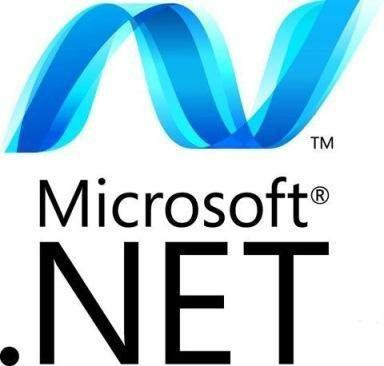
Excellent article. Very interesting to read. I really love to read such a nice article. Thanks! keep rocking.
ReplyDeleteMiraclepianist Youtube Downloader For Videos