If you activated the Indexing Service, it would help you to search for files more quickly. But how often do you use the search feature in Windows XP to find the document you normally use? Surely you really know where you store documents that you normally use.
So, let’s speed up our RAM and CPU by disabling Indexing Service. Here the steps:
- Press Windows + R button in your keyboard, type “services.msc” without quotes and press the Enter button.
- Find Indexing Service and double-click it.
- Change the Startup type to Disabled.
- Click the Stop button, click Apply and OK.
That’s it how to disable Indexing Service which can help you to speed up your RAM and CPU. Hope it useful. Share to other please :).

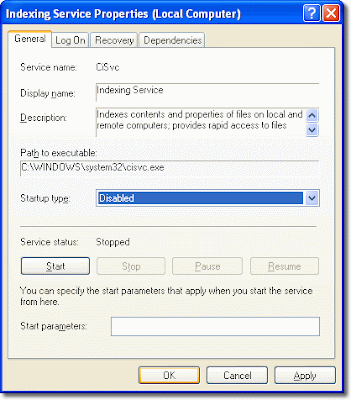
No comments:
Post a Comment