Previously we have discussed how to reset Ubuntu password. Now we are going to discuss the recovery mode from bad update in Ubuntu. Some of the impact you would had encountered after got a bad update include the non-functioning USB port and sound card.
Some cases mention the loss of Network Manager. If you are part of the “victim” of bad update in Ubuntu, follow these steps:
That's it how to use recovery mode when get a bad update in Ubuntu. Hope it useful :).
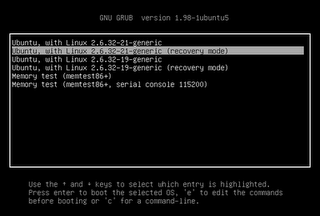

No comments:
Post a Comment